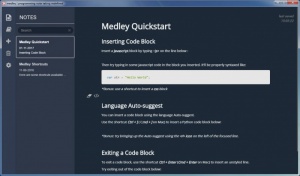Medley Text
1.0.0
Size: 61.88 MB
Downloads: 5617
Platform: Windows (All Versions)
Medley Text looks and feels like a simple text editor, but it lets you save and manage code snippets in a comfortable manner, which can be quite valuable for learning a programming language or preparing for a large project, which involves using multiple languages. It supports numerous languages and it comes with syntax highlighting capabilities. The application's controls can be mastered in no time, so you can focus on saving your code blocks.
Downloading and installing Medley Text doesn't take more than a minute. The application works on all modern Windows platforms and it doesn't have any special requirements. It is offered free of charge, without any hidden fees or restrictions.
The text editing space takes up most of the user interface. As you might expect, you can start typing or pasting text right away. Rather than saving files in local folders and forgetting where you left them, you can organize your notes in several notebooks. This can be done quickly and effortlessly, on the left side of the interface.
The application places a set of basic font customization options at your disposal. You can access them immediately by simply double clicking a word, a selection or on a blank space. Text can be made bold, italic or underlined, you can display it as quotes, create lists with bullets, as well as to-do lists with clickable check boxes.
Another useful feature is the possibility of highlighting code blocks. You only need to hit a hotkey and the application will place the code on a white background. Alternatively, you may click a special symbol next to your current line and select a programming language in a drop menu, to display the code with syntax highlighting.
Taking notes for any programming purpose can be a simpler a more comfortable task when using Medley Text.
Pros
The application supports syntax highlighting for numerous programming languages. It lets you organize your notes in an efficient manner. Medley Text is lightweight, it can be installed quickly and it is absolutely free.
Cons
A cloud saving feature is available, but only for Medley Text's web version.
Medley Text
1.0.0
Download
Medley Text Awards

Medley Text Editor’s Review Rating
Medley Text has been reviewed by Frederick Barton on 11 Jan 2017. Based on the user interface, features and complexity, Findmysoft has rated Medley Text 5 out of 5 stars, naming it Essential